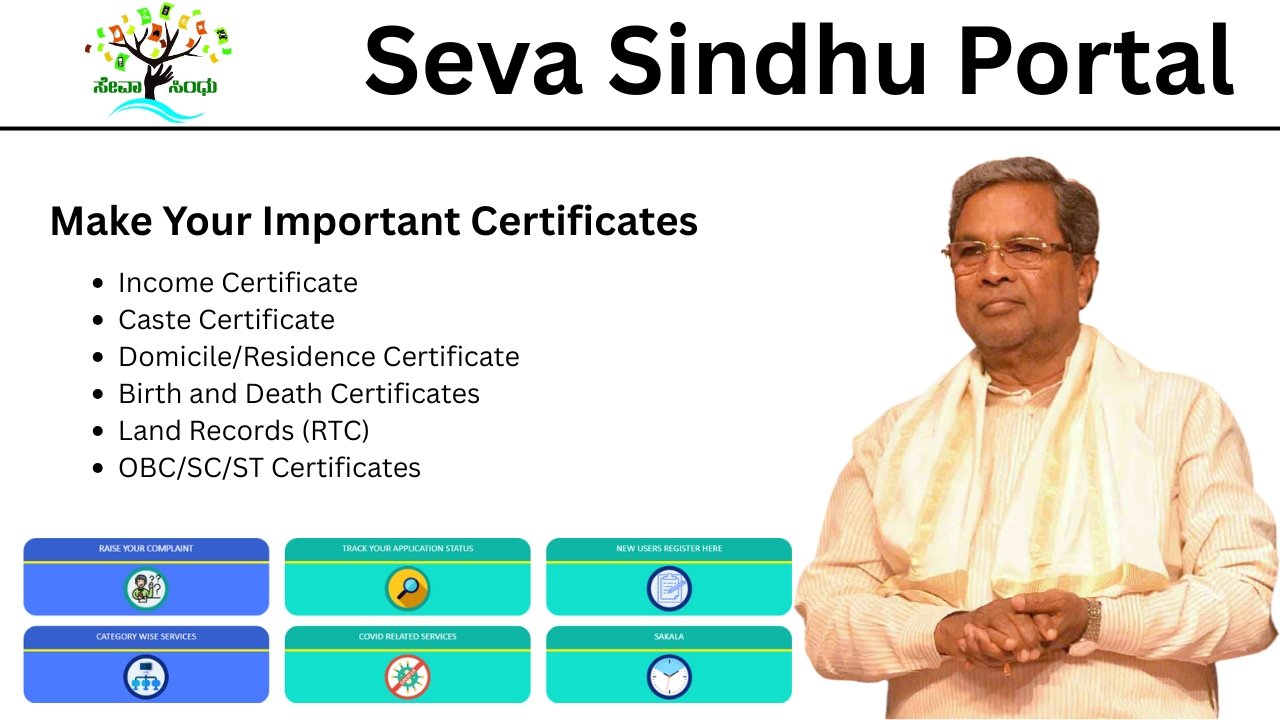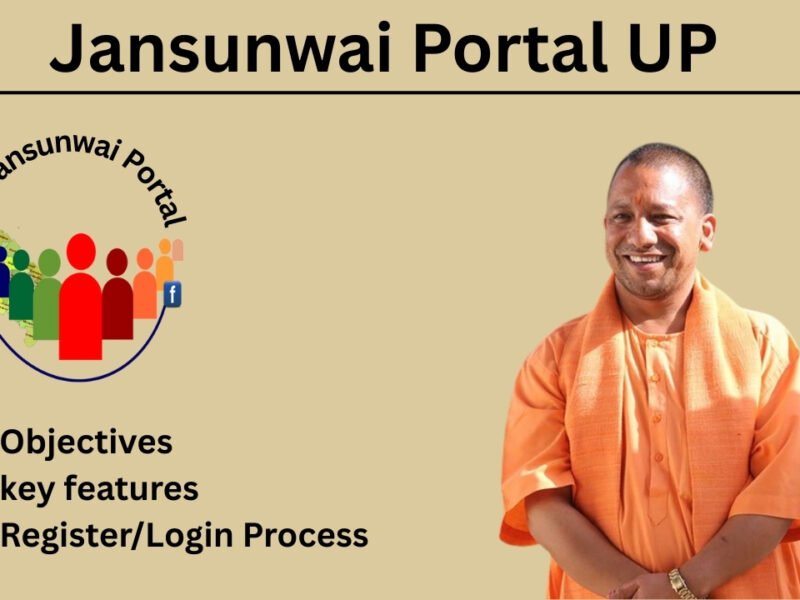In an era where digital governance is becoming a necessity, the Seva Sindhu Portal stands out as Karnataka’s flagship initiative to bridge the gap between government services and citizens. Launched by the Government of Karnataka, the portal is designed to streamline and digitize a wide range of public services, enabling citizens to access them with ease and transparency.
This article will guide you through everything you need to know about the Seva Sindhu Portal, including its features, services offered, registration process, and benefits.
What is Seva Sindhu Portal?
The Seva Sindhu Portal represents a transformative e-governance initiative by Karnataka’s government, creating a unified digital gateway for citizens to access essential services. This integrated platform streamlines application processes for certificates, welfare schemes, scholarships, and payments through a single window system. By eliminating the need for multiple office visits and excessive paperwork, it enhances transparency, reduces corruption, and significantly improves service delivery efficiency. The portal’s accessibility benefits all citizens, particularly those in remote areas who previously faced geographical barriers to government services. This citizen-centric approach exemplifies how digital transformation can make governance more responsive, accessible, and convenient for the public.
Objectives of Seva Sindhu Portal
The Seva Sindhu Portal was established with several key objectives aimed at transforming government service delivery in Karnataka:
- To create a unified single-window platform for all government services, eliminating the need for citizens to visit multiple departments
- To enhance accessibility of government services, especially for rural populations and those with limited mobility
- To increase transparency in application processing and reduce corruption through digital tracking systems
- To minimize paperwork and bureaucratic procedures through digital documentation
- To improve efficiency in service delivery and reduce processing times
- To eliminate intermediaries and middlemen by enabling direct citizen-government interaction
- To implement a standardized approach to service delivery across all departments
- To collect comprehensive data on service utilization for better governance planning
- To reduce operational costs for both citizens and government in service delivery
- To support the Digital India initiative by promoting e-governance solutions
Key Features of Seva Sindhu Portal
The Seva Sindhu Portal incorporates several innovative features designed to enhance the citizen experience:
- Unified Access Point: A single digital gateway to access numerous government services and schemes across multiple departments
- User-Friendly Interface: Intuitive design with multilingual support for diverse users regardless of technical proficiency
- Real-Time Application Tracking: Transparent system allowing citizens to monitor their application status throughout the processing cycle
- Integrated Document Repository: Secure storage for citizens’ documents that can be reused across multiple applications
- Online Payment Gateway: Secure platform for fee payments, eliminating the need for physical transactions
- Mobile Compatibility: Responsive design accessible via smartphones and tablets for on-the-go service access
- Digital Authentication: Integration with Aadhaar for secure identity verification
- Automated Notifications: SMS and email alerts about application status updates and required actions
- Public Service Centers: Facilitation points for citizens without internet access or digital literacy
- Grievance Redressal Mechanism: Integrated system for addressing service-related complaints
- MIS Dashboard: Administrative monitoring tool for officials to track performance metrics
- Analytics Integration: Data analysis capabilities to improve service delivery based on usage patterns
Read More: Banglar Shiksha SMS Portal | Influencers GoneWild
Departments Linked with Seva Sindhu
Over 60 departments and agencies are integrated with Seva Sindhu. Some of the major ones include:
- Transport Department
- Revenue Department
- Health and Family Welfare
- Food and Civil Supplies
- Commercial Taxes Department
- Labour Department
- Education Department
- BBMP (Bruhat Bengaluru Mahanagara Palike)
- Police Department
Popular Services Available on Seva Sindhu
The Seva Sindhu Portal offers a comprehensive range of government services catering to diverse citizen needs:
- Certificate Services
- Income Certificate
- Caste Certificate
- Domicile/Residence Certificate
- Birth and Death Certificates
- Land Records (RTC)
- OBC/SC/ST Certificates
- Welfare Scheme Applications
- Pension schemes for elderly, widows, and differently-abled
- Housing assistance programs
- Food security schemes
- Healthcare benefits
- Education Services
- Scholarship applications
- Educational loan assistance
- Fee reimbursement schemes
- Student identity verification
- Employment Services
- Employment registration
- Skill development program enrollment
- Unemployment allowance application
- Career counseling services
- Revenue Department Services
- Land mutation
- Property registration information
- Land conversion applications
- Revenue records access
- Municipal Services
- Water connection applications
- Property tax payments
- Trade license applications
- Building permission requests
- Agriculture Services
- Farmer registration
- Crop insurance enrollment
- Subsidy applications
- Agricultural equipment assistance
- Utility Bill Payments
- Electricity bills
- Water bills
- Municipal taxes
- Transport Services
- Vehicle registration information
- License-related services
- Permit applications
- Legal Services
- Legal aid applications
- Document attestation
- Notary services
Also Read: Odisha State Scholarship Portal | Jansunwai Portal UP
How to Register on Seva Sindhu Portal
Follow these simple steps to create your account on the Seva Sindhu Portal:
- Visit the Official Website
- Open your web browser and navigate to the official Seva Sindhu Portal (sevasindhu.karnataka.gov.in)
- Access Registration Page
- Locate and click on the “New User Registration” or “Sign Up” option typically found on the homepage
- Enter Personal Details
- Provide your full name as per official records
- Enter your valid mobile number (this will be your primary contact method)
- Provide a working email address (optional but recommended)
- Enter your date of birth in the specified format
- Create Login Credentials
- Choose a unique username or use your mobile number
- Create a strong password following the portal’s security requirements
- Set up security questions and answers for account recovery
- Verify Your Identity
- Complete mobile verification through an OTP sent to your registered number
- Link your Aadhaar number if required for certain services
- Complete Profile Information
- Enter your complete address details
- Add any additional required demographic information
- Upload a profile photo if required (in the specified format and size)
- Review Terms & Conditions
- Read the portal’s terms of service and privacy policy
- Check the acceptance box to confirm your agreement
- Submit Registration
- Click on the “Register” or “Submit” button to complete the process
- Activate Your Account
- Log in using your newly created credentials
- Complete any additional verification steps if prompted
After successful registration, you can immediately begin accessing services, applying for certificates, and tracking your applications through your personal dashboard.
How to Apply for a Service on Seva Sindhu Portal
Follow these step-by-step instructions to apply for any service through the Seva Sindhu Portal:
- Log in to Your Account
- Visit the Seva Sindhu Portal website
- Enter your registered username/mobile number and password
- Solve the captcha (if any) and click “Login”
- Navigate to Services Section
- On your dashboard, locate and click the “Services” or “Apply for Services” option
- Alternatively, use the search function to find your specific service
- Select Service Category
- Browse through department categories (Revenue, Education, Social Welfare, etc.)
- Click on the relevant category for your required service
- Choose Specific Service
- From the displayed list, select the exact service you wish to apply for
- Read the service description, eligibility criteria, and required documents
- Initiate Application
- Click on “Apply Now” or “Start Application” button
- Select the district/taluk/village relevant to your application
- Complete Application Form
- Fill in all mandatory fields marked with an asterisk (*)
- Ensure information matches your official documents to avoid rejection
- Upload Required Documents
- Prepare digital copies of required documents (JPG/PDF format)
- Ensure each document meets the specified file size limitations
- Upload each document in its designated section
- Review Application Details
- Carefully verify all entered information for accuracy
- Make corrections if needed before submission
- Pay Application Fee (if applicable)
- Select your preferred payment method (net banking, credit/debit card, UPI)
- Complete the secure payment transaction
- Save the payment receipt for future reference
- Submit Application
- Accept the declaration/undertaking by checking the box
- Click on the “Submit” or “Final Submit” button
- Save Acknowledgment
- Note down or download the application reference number
- Save/print the confirmation page for your records
- Track Application Status
- Use the “Track Application” or “Application Status” feature
- Enter your application reference number to check progress
- Respond promptly to any queries or additional document requests
Remember that specific document requirements may vary by service. Keep original documents ready for verification if required at later stages of the application process.
How to Track Application Status on Seva Sindhu Portal
- Visit the Portal – Go to the official Seva Sindhu website
- Access Tracking Feature
- Registered users: Log in and navigate to “Track Applications” section
- Non-registered users: Use the “Track Application” option on homepage
- Enter Details
- Input your Application Reference Number/ID
- Provide any required verification information (DOB, mobile number)
- View Status
- Check current status (Submitted, Under Process, Approved, Rejected)
- Review processing timeline and department handling your application
- Take Action if Needed
- Download approved certificates if available
- Respond to any queries or additional document requests
- Contact support if application is delayed beyond expected timeframe
Seva Sindhu App
The Government of Karnataka has also launched the Seva Sindhu mobile app for Android users. This app offers easy access to all services on the go, helping rural and remote users benefit from digital governance.
You can download it from the Google Play Store.
Benefits of Seva Sindhu Portal
- Time-Saving: No more standing in long queues at government offices.
- Transparency: Citizens can track their application status in real time.
- 24/7 Availability: Services can be availed anytime from anywhere.
- Reduced Corruption: Direct interaction with departments minimizes middlemen.
- Digital Empowerment: Promotes digital literacy and awareness among citizens.
Seva Sindhu for Government Employees
The portal is also highly beneficial for government staff and departments:
- Helps in the efficient management of workflow.
- Offers real-time dashboards for monitoring service requests.
- Reduces workload through automated back-end processing.
Seva Sindhu Helpdesk
For queries or complaints, citizens can contact the Seva Sindhu support team via:
- Toll-Free Number: 080-22230282 / 080-22279954
- Email: sevasindhu@karnataka.gov.in
Conclusion
The Seva Sindhu Portal is a landmark in Karnataka’s journey toward digital governance. By offering a seamless interface for accessing hundreds of public services, it empowers citizens and enhances administrative efficiency. Whether you’re a student, senior citizen, employee, or entrepreneur — Seva Sindhu makes your interactions with the government quicker, simpler, and more transparent.